Build your own AI model
Last workshop you learned about teachable machine. In this workshop you will train your own model.
Group activity
Please form into groups of 2 or 3 for this workshop.
Each of you should have written a classification task you want to do in your lab book. Each group should choose one of these (or maybe combine different ideas) to complete in this workshop.
Make a model
- Using the computer of the group member whose Google account you will save the model to:
- Head over to teachable machine
- “Get Started”
- Create an “image project” and selected “standard image model”
- Create a class for each of your categories
- Use your computer’s webcam and hold to record images for your classes
- Once happy with the photos you have taken click “train model” DO NOT CHANGE TABS WHILE THE MODEL IS TRAINING
Saving your model
- Go to the top left drop down menu and click on “Save project to Google Drive”.
- You will need to log into your google drive and click “select all” to allow Teachable Machines access to your drive.
- You will be prompted to choose a name for the project, write this name down in your lab book.
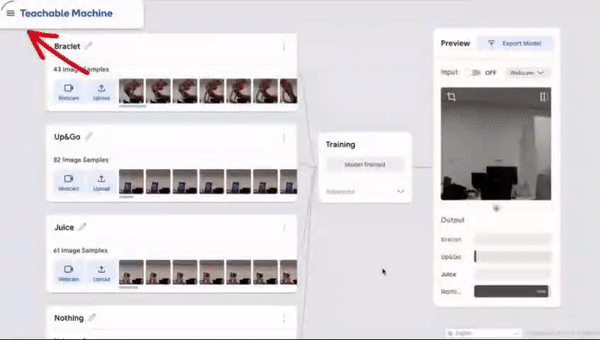
Test your model
Try out the following variations:
- Move to a different location
- Try holding the item in a different orientation
- Have different people holding the items
- Try variants of the items
Note in your lab book which variants worked, and which ones did not.
In the next workshop we will combine what we learned about the models to try and understand how AI models like this work under the hood.